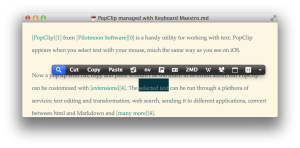‘So busy writing the book-blogging has taken a back seat.
Workstation + 5k
 Being in bed for a large portion of the day left me keen to bring my investment in tech closer. Writing and researching goes much better when favourite tools are at hand. Whilst my ManCave (living room) is fairly large, it is home to a stand-aid, breathing machines awaiting use – more during peak activities etc. Another large desk close to my bed would apply pressure on space and to those that care for me. What I needed was a way of bringing my 5k 27″ iMac to the fore whilst I reclined in bed. I’ve been an ergotron user for a while and had 2 twin poles with arms to dangle various combinations of tech above my desk.
Being in bed for a large portion of the day left me keen to bring my investment in tech closer. Writing and researching goes much better when favourite tools are at hand. Whilst my ManCave (living room) is fairly large, it is home to a stand-aid, breathing machines awaiting use – more during peak activities etc. Another large desk close to my bed would apply pressure on space and to those that care for me. What I needed was a way of bringing my 5k 27″ iMac to the fore whilst I reclined in bed. I’ve been an ergotron user for a while and had 2 twin poles with arms to dangle various combinations of tech above my desk.
Hear a bit, See a bit – Molly Watt
 Molly has Usher Syndrome, she’s deaf and blind. Hearing is partially restored by digital aids: her words. “we can see a bit, hear a bit.”
Molly has Usher Syndrome, she’s deaf and blind. Hearing is partially restored by digital aids: her words. “we can see a bit, hear a bit.”
Molly is an enthusiastic Mac user with a valuable perspective on how iOS and macOS assistive tools extend our reach and open up the World for those restricted by disability.
The first post I read described how she uses her Apple Watch and its haptic components. Seldom if ever investigated by most, purely Assistive options lie buried within our device’s OS.
Once engaged with, optional methods of user interaction return power to those who simply need alternatives to fill gaps in conventional abilities. Sometimes a device operating in its normal mode provides cues through expanded channels such as sensors, coded vibrations, AI, sound etc. In doing so they lend themselves particularly well to user-groups who (gleefully) exploit their offerings to great effect.
For example, a vibration felt at the wrist prompting a turn on a pre-defined route is a cool tool for everyone. But on the wrist of someone who’s blind or partially sighted, it may represent independence when their four-legged friend is off familiar territory. There’s so much more, I’ll let Molly tell you about her life, her blog helps us think differently.
PopClip
PopClip from Pilotmoon is another of those frontrunning macOS apps that live on my ‘load first’ shortlist. A new Mac is fed the these before other apps are loaded during a clean install.
With this little app running in the background, whenever you highlight page content in any app, as soon as the mouse click is released a smart bar pops up above your selection.
The menu displayed depends on both on your selection and the options available within its library. Edit the running order and available popclip extensions through the Popclip icon on the OS top bar. Pilotmoon’s repository offers extensions for a large selection of popular apps.
These tiny extensions bring considerable power to PopClip, they automate the clipping and handling process removing mouse action and keystrokes from your workflows. Have a look at Pilotmoon’s repository.
Hazel


Making time and headspace usually means working smarter, and when that avenue exhausts, bringing in help is next. Any Mac user with limited command over their fingers, hands and arms would really appreciate Hazel. She’s the most efficient secretary you’re likely to meet in any virtual space. Her ability to transform chaos into order makes her hot competition for the clairvoyant, super-PA Donna in the TV hit, ‘Suits’.
This is an app for those who delight in streamlining their workflows and banishing repetitive, boring tasks. If you’re willing to invest a little time to set Hazel up, here is a friend you will bring aboard every new Mac you buy. She doesn’t get in the way or demand attention, if notifications were turned off results would be the only clue to her work. Hazel warms the inner geek in the same way Textexpander snippet expansions and Keyboard Maestro macro actions do.
This post is a Hazel introduction, an overview rather than a ‘how to’.
Switch Control Overview
This video is a quick walkthrough of the Switch Control feature included in the Accessibility options of OS X Mavericks for people who use adaptive devices with their Macs.
The configuration looks slightly different with Yosemite and with El Capitan approaching, it may change again. Treat this clip as a general overview.
Thanks to Luis Perez PhD
Yosemite – ‘Switch Control 1’ – Keyboard
Switch Control is a revelation best seen to be appreciated. It has a number of function, too many for a single post so we’ll look first at Keyboard. But before we do here’s a description.
With Switch Control, you can use one or more adaptive accessories1 to enter text, interact with items on the screen, and control a Mac.
Switch Control scans a panel or the user interface until you use a switch to select an item or perform an action. Source: Apple Support
Here’s how we bring up the keyboard and a pointer to a few handy few features.
Continue reading “Yosemite – ‘Switch Control 1’ – Keyboard”
Keyboard Maestro – Automation Supercharged

Keyboard Maestro sat unused on my Mac for ages after I read an article about it. On opening it seemed like more fuss than use – a geeks time squanderer.
Then academic work with other research and writing gave me a series of frequently used apps and workflows that started to make life busy. As work pressure built, time became scarce and increasingly valuable. The truth dawned – working smarter wasn’t just a cool thought, it had become a pressing necessity.
Continue reading “Keyboard Maestro – Automation Supercharged”
MND/ALS – a Slow but Determined Thief
It’s easy to compartmentalise the progress of this disease into hands/no hands, speech/no speech etc. In fact the onset is progressive: the part that’s relevant to our conversations here are a slow robbing of finger, hand, then arm function. Whilst this is distressing it does at least allow us to plan, adapt and set up new tools and workflows for the dimmer end of the journey.
Text Expansion – Kill Keystrokes, Save Time
The leveraging of work done in the past gifts us time and effort saved at the keyboard. How many times do you find yourself producing repetitive runs of text? A simple example would be an email signature, another might be the standard letter, often taken care of with a template using Pages or Word. Wouldn’t it be a fine thing to summon either with a simple stroke key combination based around the task?
![]()
Continue reading “Text Expansion – Kill Keystrokes, Save Time”